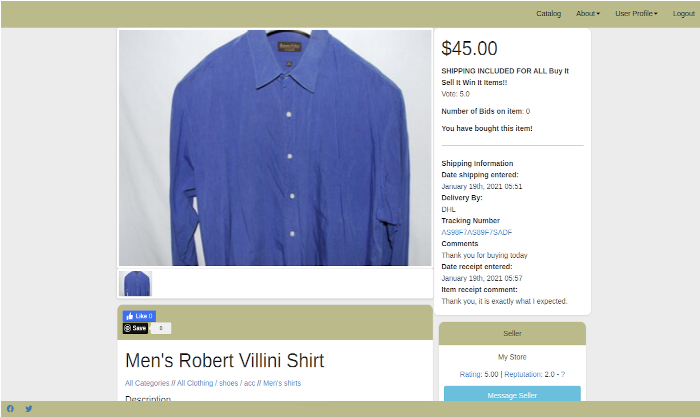Buying on Top Values Online
Anything in the Top Values Online catalog can be purchased directly by adding it to your shopping card.
If you have not registered an address (to where you want your item sent) then before you can buy you will be prompted to enter an address. This will only happen if you have no addresses registered.
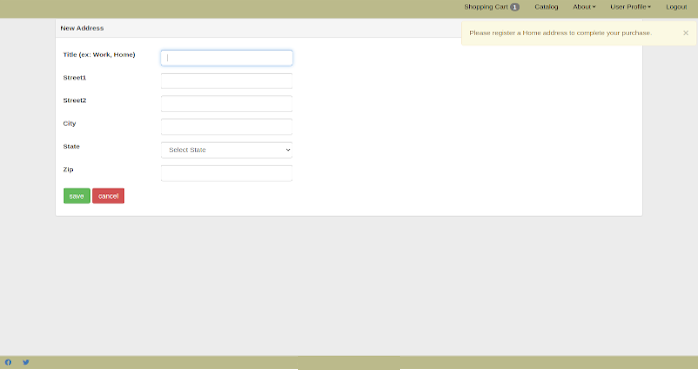
When you add an item to your shopping cart it removes your ability to bid on it.
You can add any number of items to your shopping cart. If anything in your cart is sold or is bid on before you purchase it it will automatically be removed from your shopping cart.
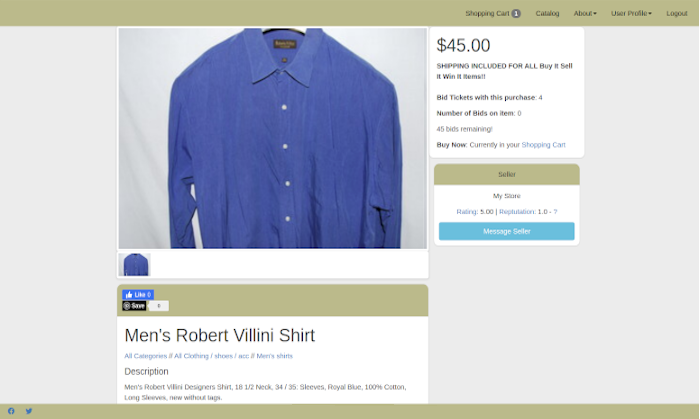
Click on Shopping Cart to view your shopping cart and complete your purchase.
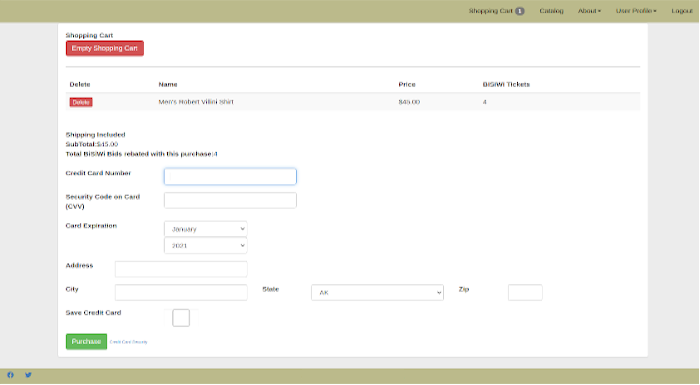
From the checkout you can empty the shopping cart, delete items in your cart or pay with a credit card.
All purchases will complete in the back ground and remove the item from your shopping cart and notify you and the seller of the purchase so that delivery can be completed.
To view the status of your purchase, go into your user profile and select purchases. Your buynow purchases can be viewed by selecting Buy Now from the drop down or clicking on BuyNow purchases in the summary list.
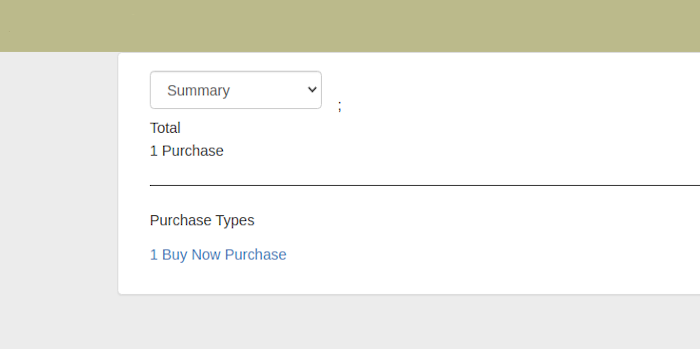
When reviewing your BuyNow purchases click on the item you want to specifically review to view the details of that item.
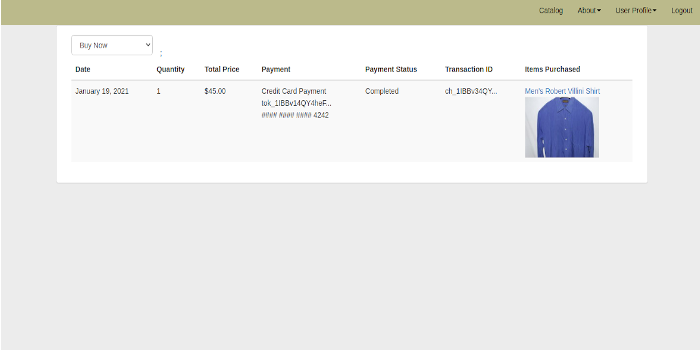
The shipping information status will be updated once the seller ships your item. You will also receive a notice that the item has been shipped.
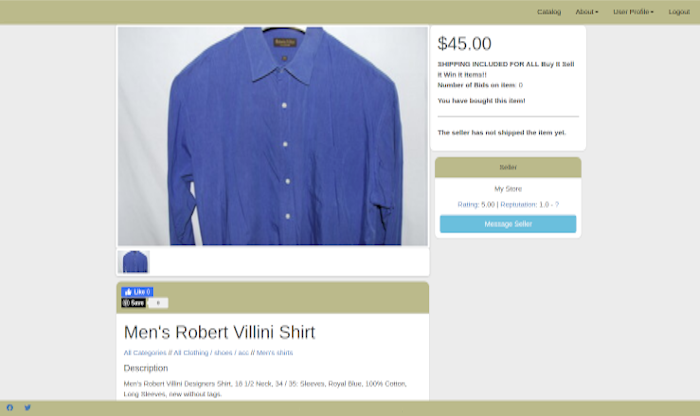
Once the item has been shipped by the seller you will be able to update the status with delivery confirmation and notes.
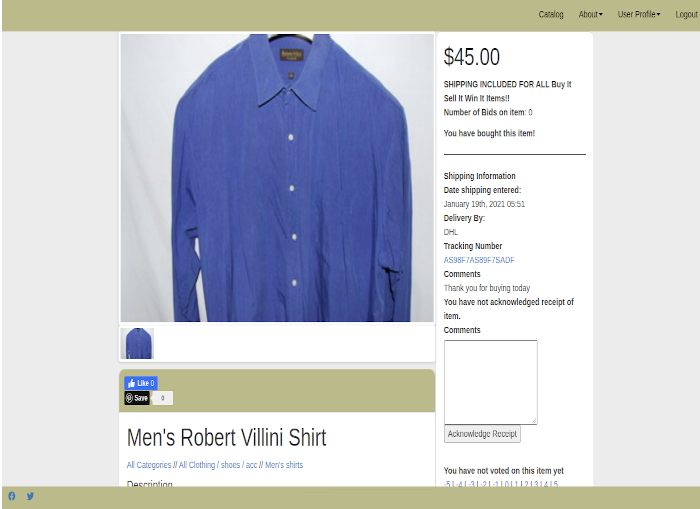
When you have acknowledged receipt of the item, please be sure to vote on the seller so that other buyers can know what to expect from this seller.
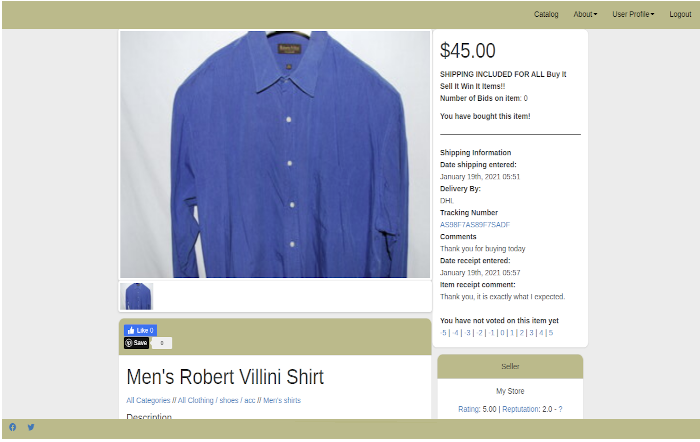
Once you have voted all future buyers will be able to see the details of the sellers rating and reputation. Enjoy your new purchase!